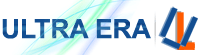How to connect tv box /tv stick with my TV and how do i operate the TV BOX/TV Stick?
Ok,first,please understand, all of the tv box/tv sticks has no built in battery, so you can’t just use the HDMI cable to connect with your TV,and turn your tv to smartTV.
What you should do when you first get the tv box/tv sticks is:
check the power adapter on the package, and connect the power adapter with your tv box/tv sticks, if there is power on/off button on your tv box, you also need it turn it on. and make sure there is power light on your tv box/tv sticks.
Second, use the HDMI cable which in the package to connect with your TV.
Third, go to find a usb mouse to operate the tv box/tv sticks.
so next question is which usb mouse is supported. and expect the usb mouse, what else can i use to control tv box/tv sticks?
You will find usb 2.0 port on tv box/tv sticks, some only have one, and some has more, all of the tv sticks support 2.4Ghz wirless, so you can use your wireless mouse and insert the receiver to the usb port, and don’t need to install the drivers, you can control it with your wireless mouse. and wireless keyboard is also suppoted. but for us, we recommend the Air mouse to control, see the following link:
http://www.ultra-era.com/keyboardmouse-c-567.html?zenid=udjlm6j9va9r6hfglb4071q1g6
they are the best parter for the tv box/tv sticks;