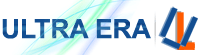How to buy the best USB flash drive
How to buy the best USB flash drive
Boost your laptop storage or transfer files the easy way with the fastest, best-value USB sticks
There’s an argument that USB memory sticks and flash drives are the biggest bargains in storage today. The little blighters are just so useful. While it’s more convenient to move data from one PC to another using the cloud, it’s not much fun doing it with 8GB or more of video files and photos. There’s no faster way to move massive files than to plug a flash drive into one computer, copy the files across, then plug it into the other and reverse the process. It’s quick, easy and reliable – and incredibly cheap to boot.
Nor is this the only reason to keep a flash drive within arm’s reach. You wouldn’t want to use one for full PC backups, but they’re ideal for keeping a safe copy of important documents or photos, and you can stash them in a locked drawer or safe. Many TVs, media boxes and car stereos can play music or video files directly from a USB stick, and you’re less likely to lose one than you are an SD card. Finally, USB flash drives are ideal for expanding the limited storage space you tend to get on budget laptops. Plug in one of today’s low-profile efforts and you can add 64GB for less than $10.
How to buy the best USB flash drive for you
How much do they cost?
Like SD and microSD cards, USB flash drives have become a commodity product. There’s an abundance of great options at every price point, and choosing higher capacity, better performance or a particular physical design rarely costs much more than buying a basic device. Shop online and you can pick up a 32GB USB 3.0 stick for well under $10, or double the capacity for just a fiver more. Things only get expensive with the highest-capacity drives, but you can still find 256GB devices for less than 35$.
How much storage do I actually need?
Capacity is the most important consideration for most buyers. While you’ll still find some 8GB drives if you really want one, 16GB is now the base level for most mainstream flash drives and there’s usually only a pound or two’s difference between a 16GB and 32GB drive. From there, a little extra will net you a 64GB unit. Indeed, 64GB is rapidly becoming the price/capacity sweet spot, giving you more than enough space for most purposes at a bargain price. If you’re working with game files or video, or adding capacity to a laptop, then 128GB and 256GB drives are tempting, but you’ll usually have to pay another $20 to $35 more.
What about performance?
Performance is determined by three things: the interface, USB mass storage controller and NAND flash memory chip within the drive. Most USB flash drives sport a standard, rectangular Type-A connector, but the controller will support a range of USB standards, up to USB 3.1. The cheapest drives will be limited to USB 2 on which speeds tend to max out at around 40MB/sec. USB 3.0 theoretically reaches speeds of around 625MB/sec, while USB 3.1 can reach 1,250MB/sec, though in the real world maximum transfer rates are lower. Even the fastest USB 3.1 SSDs top out at around 440MB/sec.
S
Is there anything else to look out for?
The physical design can also be important. While most USB flash drives used to look much the same, we’re now seeing a wider range of bar-type drives (with a metal case that extends away from the USB connector), drives with concealed slide-out connectors and low-profile drives designed to fit almost entirely inside a laptop, leaving only a small tab to pull the device out with. There are also huge variations in build quality, with some drives feeling rather cheap and plasticky when compared to others that are reassuringly robust and have metal casings.
What’s more, a few USB flash drives now have clever dual-interface designs, allowing you to plug the same device into your Mac or PC (via a USB Type-A connector) and an iOS or Android device (using a Lightning or micro-USB/USB Type-C connector). This can be handy for transferring files between mobile and desktop/laptop platforms.
Finally, more and more drives are packing in security features. As some businesses have learned to their cost, a USB drive isn’t always the safest place to hold sensitive data – particularly if it’s being carried around from work to home and back again or it slips out of a bag or pocket. Some drives come with software tools to encrypt and password-protect a specific folder, while a handful include some form of hardware security covering folders or the entire drive, blocking all access without a password or key combination. While most of us don’t need that level of security, it’s a must if you plan to store or carry any personal or financial information on the drive.